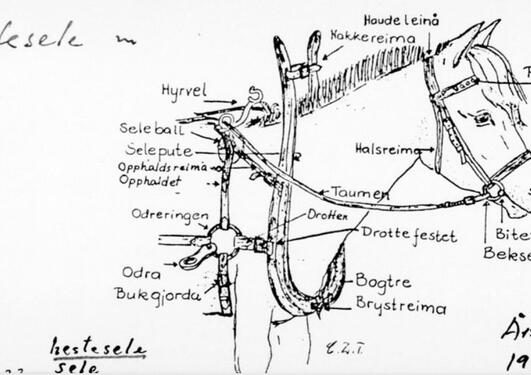Velkommen til Universitetsbiblioteket!
Biblioteket er tilgjengelig for alle i betjent åpningstid
Kalender
Bibliotek for humaniora, Haakon Sheteligs plass 7 (seminarrom 1, 1. etasje)
Innføringskurs i LaTeX (Kurs)
12:00–15:00
Ulrike Pihls hus, Professor Keysers gate 1, Universitetet i Bergen
Collaborative Software Development School (Workshop)
09:00–16:00
Bergen: Håkonshallen og Universitetsaulaen
The Landslov of 1274 – Multiple Perspectives (Konferanse)
15:00–12:00
Utstillinger
Åpning av utstillingen «It will be fine»
18.01.24–10.06.24
Utstilling "The Ocean as a Climate Regulator”
16.04.24–25.05.24